Announcing Internal Comments

- Name
- Hellonext Team
- @hellonexthq
- Published on
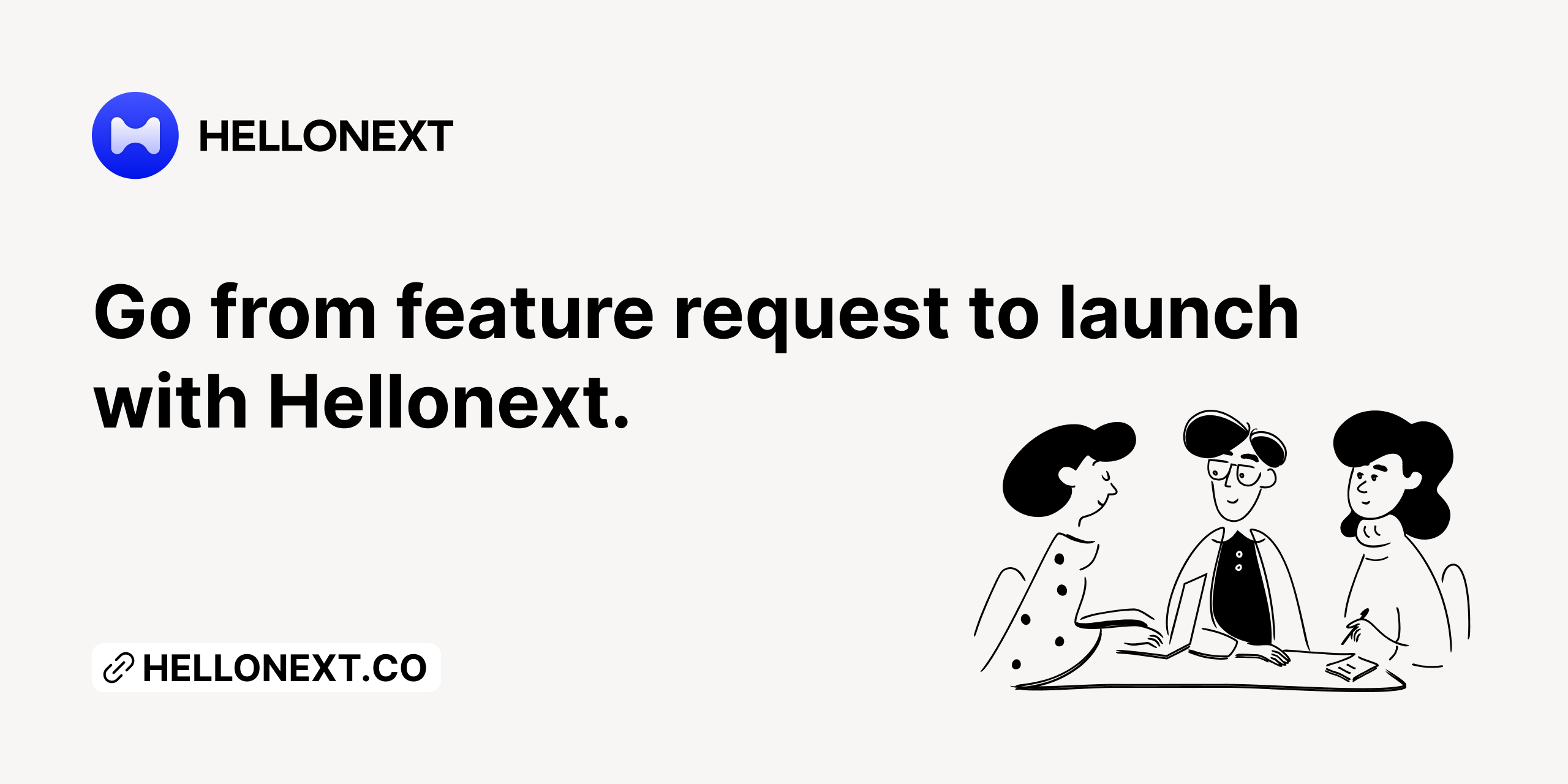
Internal Comments or otherwise widely known as internal notes are now live on Hellonext. While public comments promote conversation with users on their submissions, internal comments allow the teams to discuss, leave reference notes as comments on the posts and never lose it.
How does it work?
Internal comments are just like how comments work, but visible only to the internal team. This is really helpful for the internal teams to have a conversation or add their own notes to a feedback for reference.
You can easily identify an internal comment from a normal comment with the highlight.
There are no extra settings required to enable internal comments. By default all posts come with a provision for internal notes except when comments are disabled for the bucket.
Where can I add internal comments?
Teams can add a comment for other people to look at or add a comment for self-reference. The use case of this is wide open.
Admins and members can comment internally on all posts without restrictions. Here are some use cases.
Case 1: They can add internal comments as replies to other public comments for internal discussions.
Case 2: Start a new internal comment thread on a post for a discussion.
How does privacy affect this?
For buckets with privacy enabled, the users added to the bucket still cannot see internal comments unless they are a part of the organisation.
View of a user added to a private bucket but not part of the organisation
View of an organisation team member of the same comment thread
For buckets with disabled comments, internal comments are enabled. This allows only the organisation team to have a conversation.