Announcing a Renewed Dashboard

- Name
- Hellonext Team
- @hellonexthq
- Published on
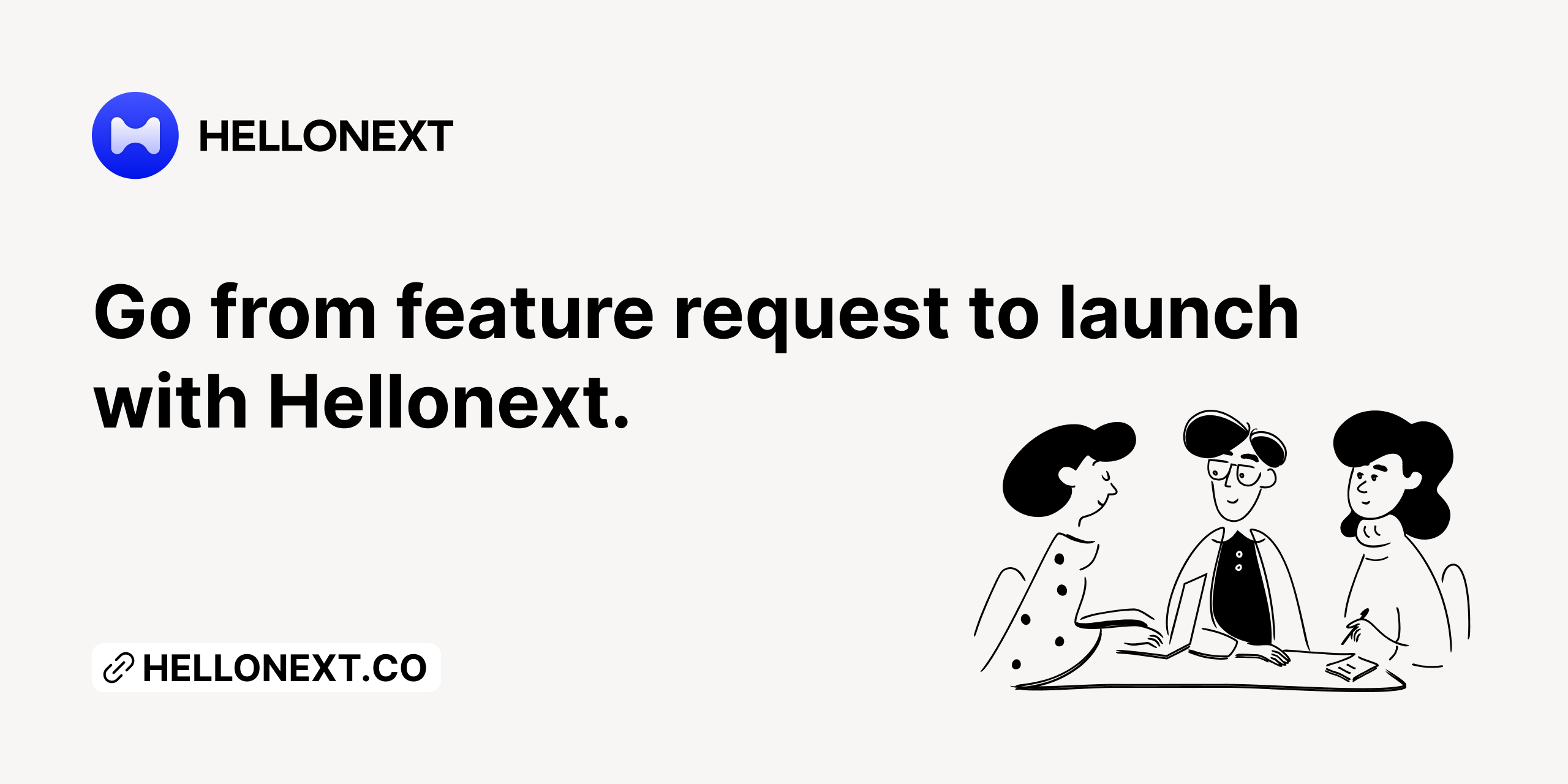
Admin panel, earlier, had less information that admins can use to understand the activity; especially the dashboard page.
One of the constant requests from Hellonext users was to have a fully functional dashboard page. This new update will bring in exactly that.
What is new?
Activity chart
There is now an activity chart that will allow admins to view the activity graph of the organisation for various factors. One can choose to see the activity (counts) of posts, comments, users, In review, planned, in progress and completed posts for a desired period of time.
The graph support for better visibility of these activities.
Filters
On the right side of the page, you can see a list of filters that will allow you to filter what is displayed on the page. Admins can choose to filter based on Buckets, Status, Tags, Assignee, User (submitted by), and date. One can also sort the listed posts by latest or top order.
The best part is you can combine more than one filter and sort together to get deeply defined results.
Bulk Selection
Perform multiple actions in one go. For example, if you wish to move a bunch of posts to a certain bucket you can perform that action in one go.
This saves time, makes it easier to work with especially when you combine it with filters!
These are the bulk actions you can perform,
- Move posts to buckets
- Update status
- Add or update assignee
- Add tags
Just click on ‘Select posts’ and a modal appears.
Start selecting the posts you want to perform action on and enter the value you want to update to and click on ‘Update’. All the chosen posts will now reflect the change.