Feature voting tool on Google Chrome (Hellonext Extension)

- Name
- Hellonext Team
- @hellonexthq
- Published on
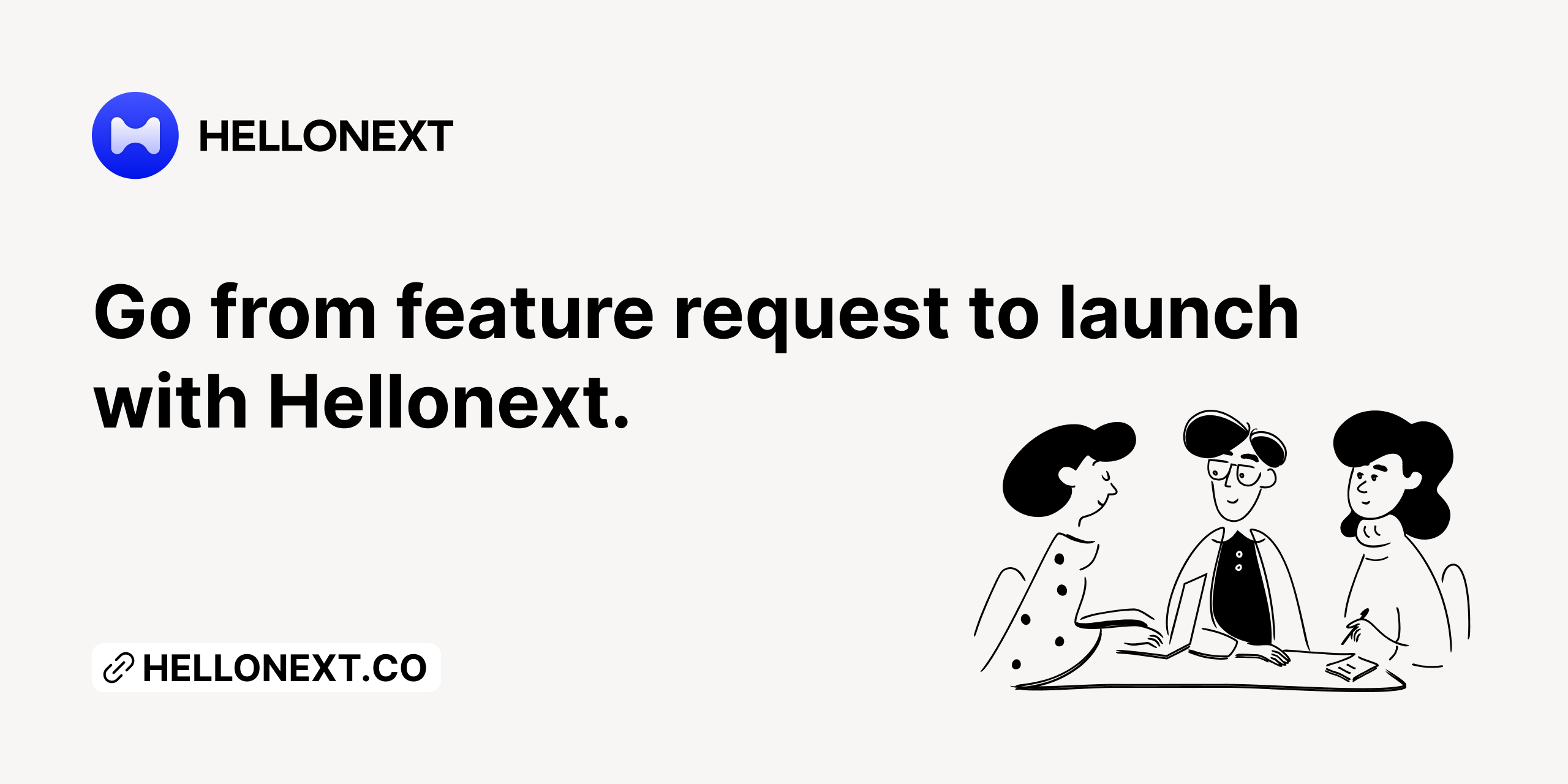
Today, we are thrilled to announce our brand new Google Chrome Extension for Hellonext, which makes it super easy to manage your customer feedback or feature upvote right within your browser.
The extension is available for free on there Google Chrome Web Store, and you can just download and sign in with your existing Hellonext account to use it.
The new Hellonext Google Chrome Extension allows you to do the following things:
Manage your Hellonext account right from your Google Chrome browser.
Manage customer feedback, idea upvotes and many other details from within Google Chrome.
Reply to customer feedback to easily manage with Hellonext for Google Chrome.
How to install Hellonext for Google Chrome
Installation, setup and use is extremely simple.
First, download Hellonext for Google Chrome from Chrome Web Store: Download here
Once it is added to your Chrome browser, click on the Hellonext icon, and login to your Hellonext account.
That's it. You're good to go.
Here's a quick demo of Hellonext for Google Chrome:
Our goal at Hellonext is to build the best feature upvote and customer feedback management platform that is trusted by many companies across the globe. We hope you enjoy Hellonext for Google Chrome.