Announcing Vote on Behalf

- Name
- Pankaj Harita
- Published on
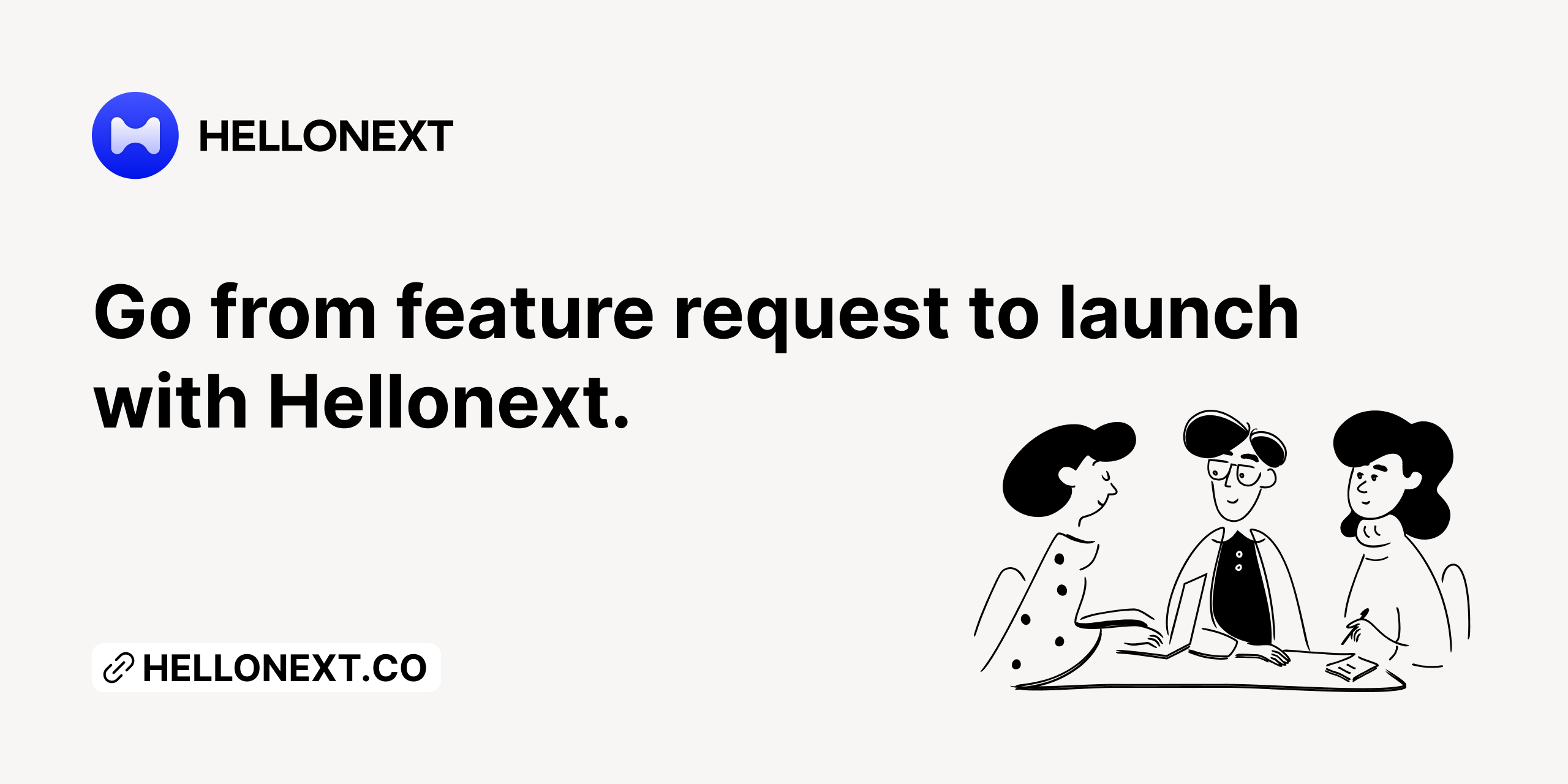
Our product, Helloenxt, was designed to capture customer feedback and appreciation for feedback in all aspects. Despite starting with the submission form to collect feedback in the product we have introduced a lot of features along the way.
Our new addition is the option to vote on behalf.
Where to use
Vote On Behalf, comes handy when you have a super busy bunch of customers. Product team comprises many people working towards the success of a product. Almost everyone comes in contact with customers; especially the sales, marketing, customer support, customer success and product consultants. Who talks to customers on a regular basis.
Some of the customers might not be available to submit feedback or vote themself. Enter Vote on Behalf!
How it works
Just enter the email ID of the customer you want to vote on behalf of. You can add the name of the customer or not; up to you.
When you are done, click on ‘Add’. An email is sent to the customer notifying about how they registered their vote for the feedback.
As simple as that.
Precautionary measures
For a public organization when a vote is registered and an email is sent, the user can browse through the rest of the submissions (which are public). Whereas, for a private organization the customer can see only this feedback and nothing else.
Apart from this, we have taken some measures. All votes done here will be notified to the respected email. If they want to revoke their vote, they can just click on the link.
Also, we check for valid email addresses before allowing votes to be added. No valid address, no additional votes.
With that said, we have got you covered in all ways possible.