Announcing Merge Feedback

- Name
- Hellonext Team
- @hellonexthq
- Published on
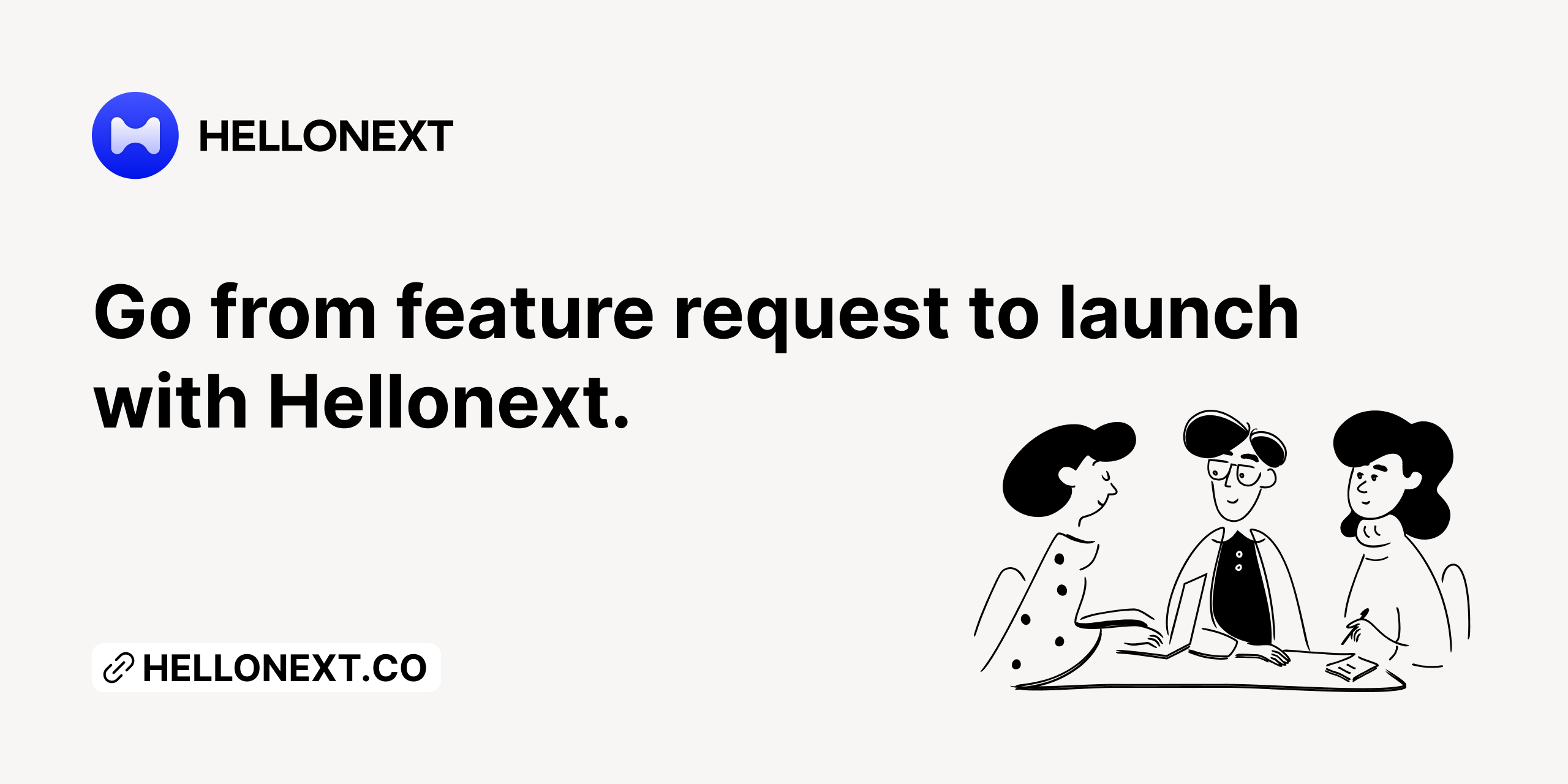
While submitting feedback users can see a list of other submissions with the same words as they type the title of the feedback. But despite this, there are duplicate posts submitted in an organization.
So, to overcome this we are now introducing the option to merge feedback of the same context!
How it works
Admins can find the merge option from the Options dropdown on the post-show page.
Open the post (child) to merge and search for the post to be merged with (Parent). A model shows the child and the parent’s post for clarity.
When they merge two posts the votes and comments are merged as well. Votes by the same user are counted as one vote and the comments are listed together.
You can identify if a post was merged from the tag under the feedback or the activity log.
Hellonext has a product release every month and you can see all the new product updates in our Changelog. If you wish to provide feedback feel free to drop them here.