Keep your feed simple with hide posts

- Name
- Malarvizhi V
- @malarvizhiii
- Published on
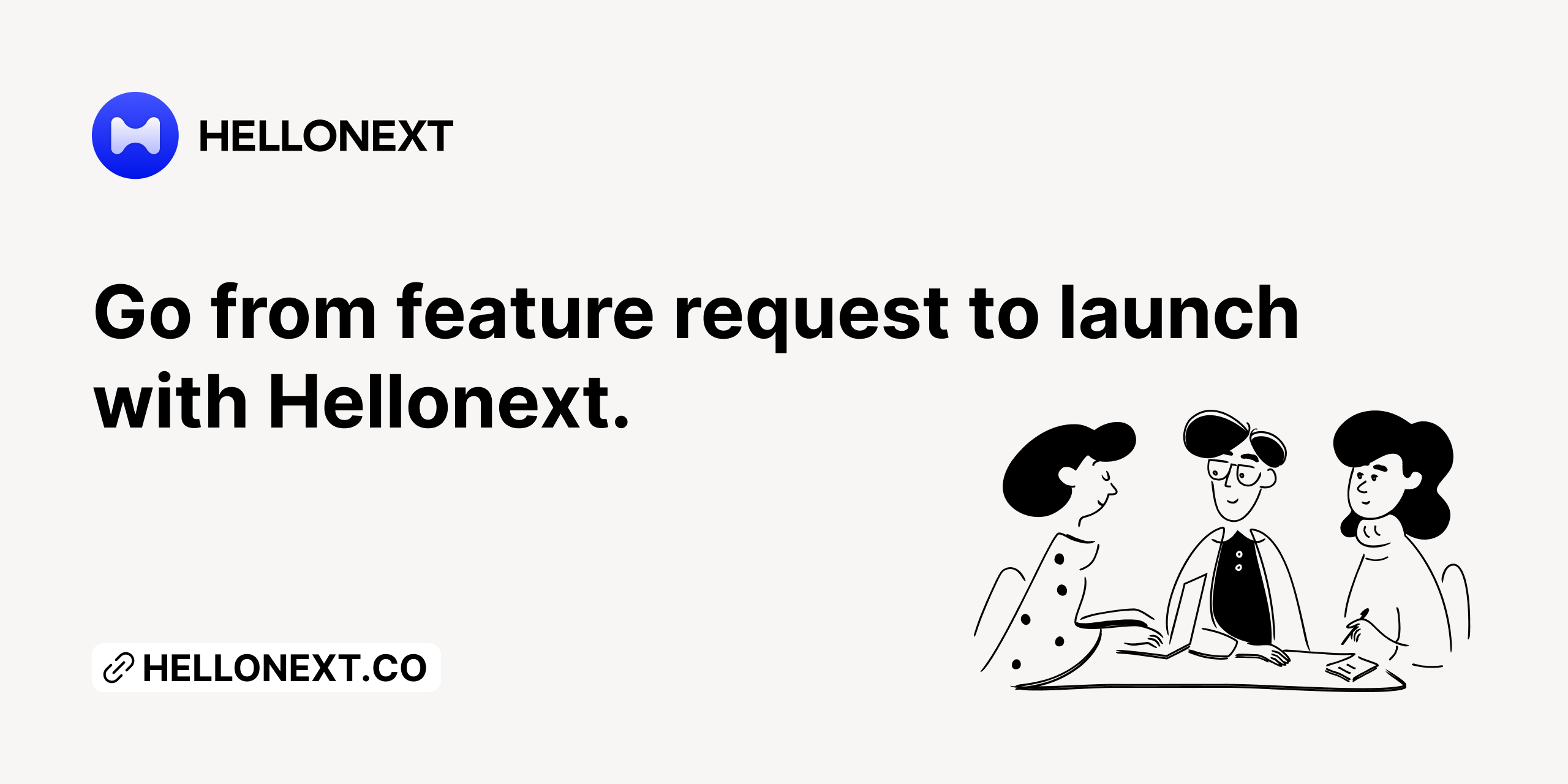
Sometimes you want the ability to keep things under the wrap to keep your feedback board feed tidy and simple for others to understand. This is the problem we've been thinking about for the past few days, and the team has been working extensively to bring you the ability to hide some of the posts from the homepage or any of the boards' feed.
Starting now the organization admins and managers can hide the post from users and make them visible only to team members to keep things private. Let me walk you through quickly about how this works.
How does it work?
The hide-post option hides the particular post from the public; only the admin and team members can see the post where other users cannot vote or perform any actions on that post.
Hiding a post is quite simple. Here are the step-by-step instructions on how to do that:
- Click on the post that you want to hide from the users.
- Below the post, you can find the “Hide post” option. Tap on it.
- Now, that particular post will not be visible to users as explained above.
How to unhide the post?
After hiding a specific post, admins can see the banner appear above, asking whether the admin wants it to unhide or close.
Also, under the post, there will be an unhide post button; you can also use the same to undo the hidden post.
Things you can’t do after hiding
After hiding the post, you can’t perform some actions like "merge-post" and “pin-post.”
Other options like viewing upvoters, disabling comments, email submitters, reset votes, and delete are standard for both scenarios; either the post is visible or hidden.
We hope this feature will help you to connect even more internally with your team and to showcase your users only the posts that you need to show them.
We’re building a lot of great features coming on the way! You can check out our website to see Hellonext Roadmap or what’s new from the Changelog. If you have any feedback or requests, feel free to share your thoughts here.