Introducing Downvote feature in hellonext.co

- Name
- Hellonext Team
- @hellonexthq
- Published on
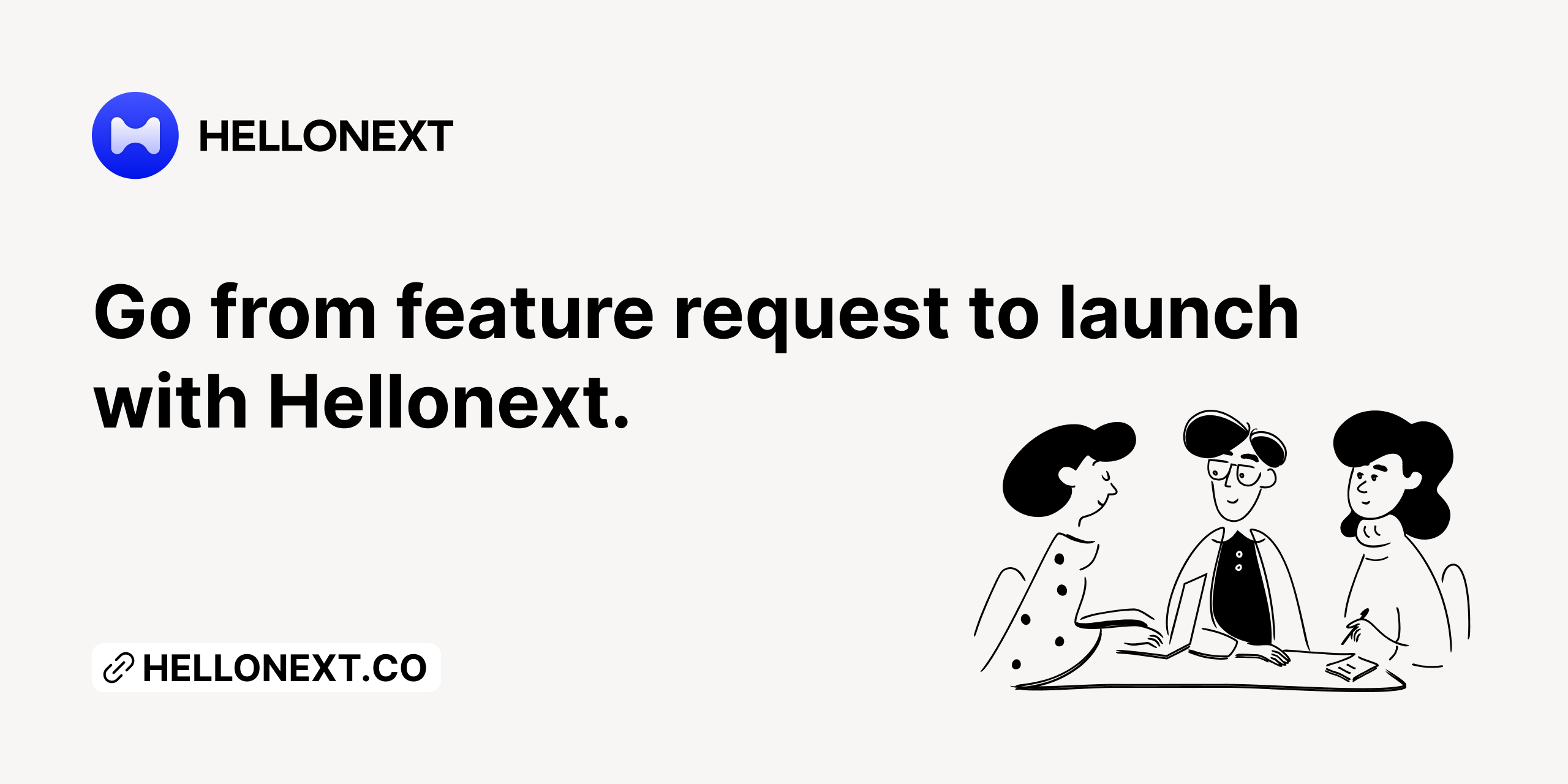
Yes, you heard us right. The beauty of customer feedback is that the Product Owner/Manager should be open to receive any type of feedback and embrace it willingly. We thought (and heard a few of our customers say) that the users should be given the voice to express their other view to features or ideas.
Why Downvote?
Downvotes are easy to understand and are straightforward. Sometimes, if you are like us, downvotes can aid your decisions. We are like ‘cat on the wall’ and this is going to help us make our decisions faster. Customer feedback matters despite the polarity of it. But, we are not going to force this on you. There is always a choice to enable or disable the downvote option to your customers.
How do both upvote and downvote work?
It is a simple process, a user can either downvote or upvote, but not both. The count tallies automatically. If you change your mind after downvoting a submission, you can just click on the upvote and the number is tallied. There is no subtraction or addition, it is just a game between the up arrow and a down arrow.
How to enable the downvote option?
All that an organization needs to do, admins can find a toggle to enable downvote in your organization settings under the settings page.
Changed your mind? Just turn it off again. No more downvotes to disturb you in your sleep.