Announcing Changelog in Hellonext

- Name
- Hellonext Team
- @hellonexthq
- Published on
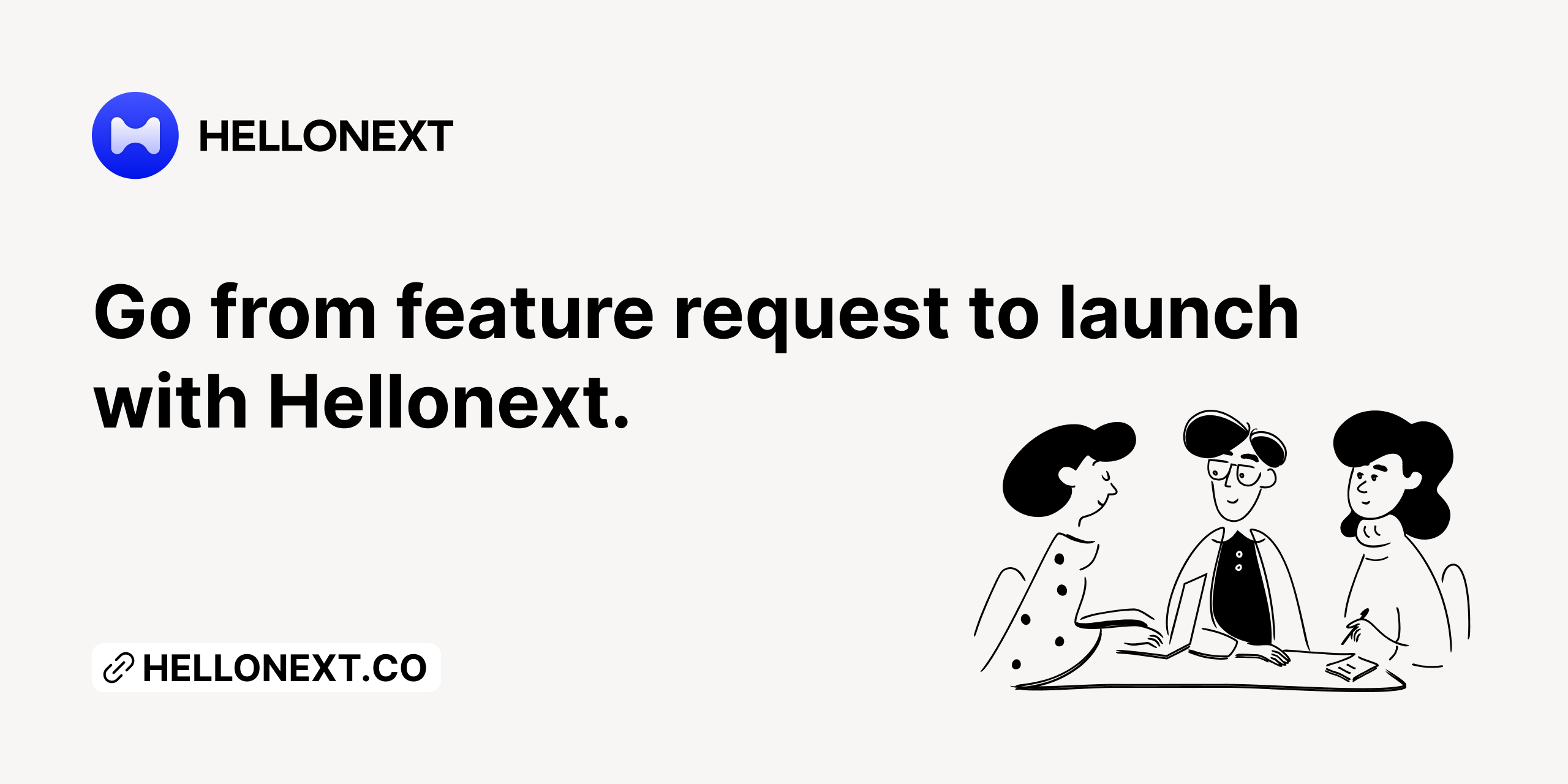
The changelog shows the users ‘what is new’. The new version of the changelog has an improved design and a new editor. Yes, this new editor supports all formatting styles in the editor itself.
Any user who comes to the organization page can see the latest updates published by the organization admin.
Where to see?
At the top left corner, we have added the changelog button.
The page lists the new releases published by the organization admin; sorted by the latest releases.
Each release can be opened by clicking on the title.
How to manage releases?
The dashboard page has a provision to manage all changelogs.
Admins can see the published releases and add new releases. They can also un-publish the releases which are already published and vice versa.
More about the New editor:
The new editor supports more formatting styles. You can now add lists, links, format fonts, and even upload image files. Create and edit releases with ease now.