Announce 'Search by Tags' in Hellonext

- Name
- Hellonext Team
- @hellonexthq
- Published on
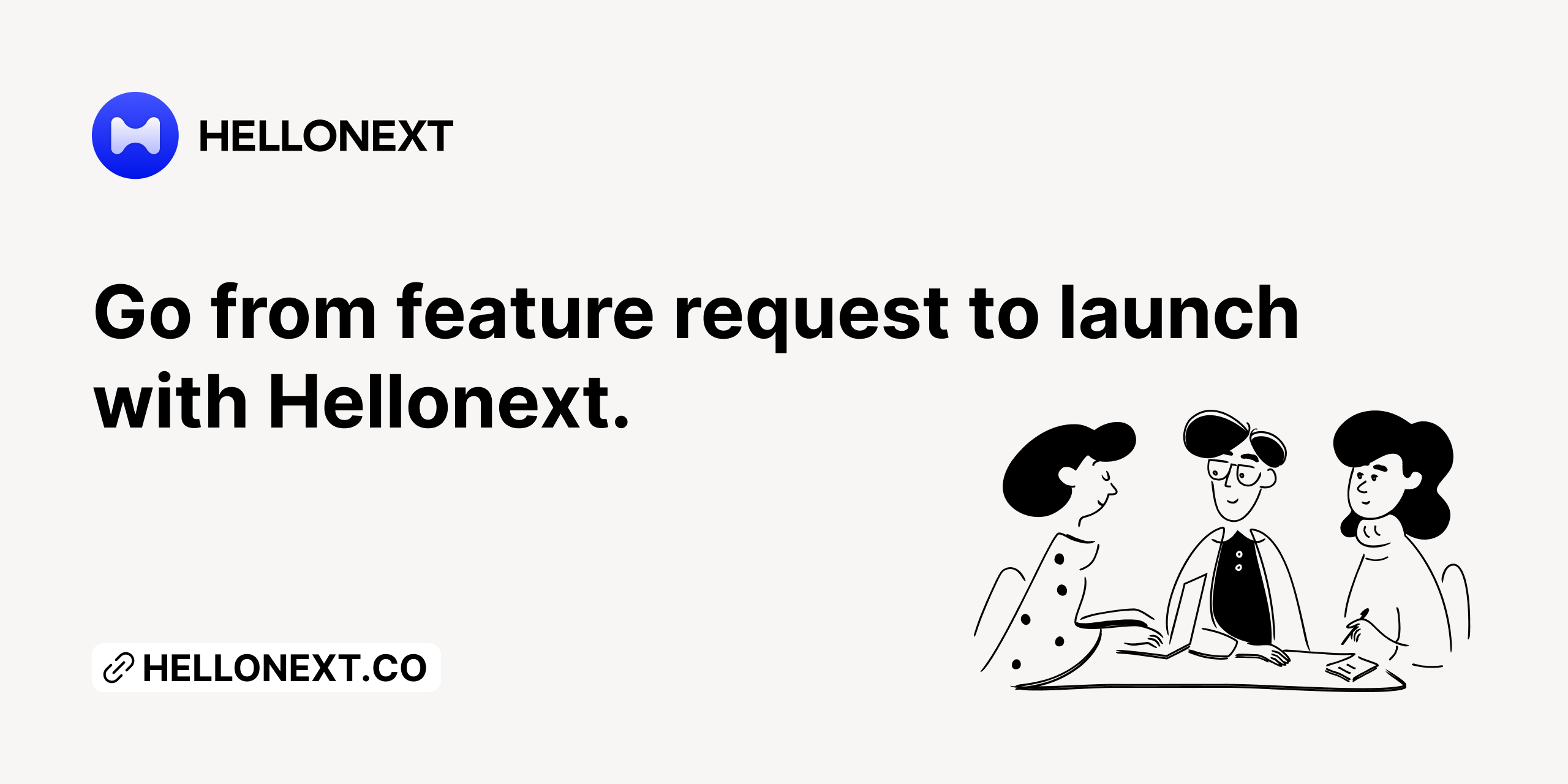
Grouping feedback submissions with tags helped organization admins to manage feedback easily. But, to see all feedback under a specific tag you need to go to the dashboard page.
To make it easier, now one can search for feedback using tags.
How does it work?
Start typing in the name of the tag in the search box. The search results start populating as you type.
Click on the name of the tag you want to search for. A page opens up with all the feedback grouped under the chosen tag.
You can manage any feedback here by just opening the feedback and perform actions.
Upcoming:
In the future, you will be able to search by feedback description along with tags and titles of the feedback.